Ahir Software
@ Active Phonebook
Uninstall
A familiar thing before you uninstall.
There is NO TRIAL-TIME limit, You keep experiencing according to your time, You can check all the main functions in 'Utility Menu' one by one.
How to Uninstall your Software on Windows?
1. Goto Start Menu.
2. Select Active Phonebook Menu.
3. Click Uninstall.
4. Follow the Prompts.
- OR -
1. Goto directory where the software is installed. [Like C:\Program Files (x86)]
2. Open Active Phonebook directory.
3. Double click on Uninstall.exe.
4. Follow the Prompts.
1. Goto Start Menu.
2. Select Active Phonebook Menu.
3. Click Uninstall.
4. Follow the Prompts.
- OR -
1. Goto directory where the software is installed. [Like C:\Program Files (x86)]
2. Open Active Phonebook directory.
3. Double click on Uninstall.exe.
4. Follow the Prompts.
WINDOWS 11
1. Right-click on the Windows button and select Installed apps from the menu.
2. Find the Active Phonebook program and click on three horizontal dots.
3. Select Uninstall from the menu.
4. Follow the prompts..
1. Right-click on the Windows button and select Installed apps from the menu.
2. Find the Active Phonebook program and click on three horizontal dots.
3. Select Uninstall from the menu.
4. Follow the prompts..
WINDOWS 10
1. Right-click the Windows button and select Apps and Features from the menu.
2. Select the Active Phonebook program and click Uninstall.
3. Follow the prompts..
1. Right-click the Windows button and select Apps and Features from the menu.
2. Select the Active Phonebook program and click Uninstall.
3. Follow the prompts..
WINDOWS 8 / 8.1
1. Right-click the Windows Start icon in the lower left corner to open the context menu. Select programs and features.
2. Select the Active Phonebook program.
3. Right-click the program or click the Uninstall / Replace button.
4. Follow the prompts.
1. Right-click the Windows Start icon in the lower left corner to open the context menu. Select programs and features.
2. Select the Active Phonebook program.
3. Right-click the program or click the Uninstall / Replace button.
4. Follow the prompts.
WINDOWS 7
1. Go to Start Menu> Open Control Panel > Select Uninstall Program.
2. Select Active Phonebook Program > Click the Uninstall/Change button.
3. Follow the prompts to uninstall.
1. Go to Start Menu> Open Control Panel > Select Uninstall Program.
2. Select Active Phonebook Program > Click the Uninstall/Change button.
3. Follow the prompts to uninstall.
WINDOWS XP / VISTA
1. Go to Start Menu > Select Control Panel > Select Add/Remove Programs.
2. Select Active Phonebook Program > Select Change/Remove.
3. Follow the prompts.
1. Go to Start Menu > Select Control Panel > Select Add/Remove Programs.
2. Select Active Phonebook Program > Select Change/Remove.
3. Follow the prompts.
 Your bulk contacts import feature is much better than the others I've seen, I like your new version coming from time to time, keep it up.
Your bulk contacts import feature is much better than the others I've seen, I like your new version coming from time to time, keep it up.
Jeon Seong-guk, K-9 Yoga, S.Korea
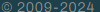 Ahir Software All rights reserved.
Ahir Software All rights reserved.


